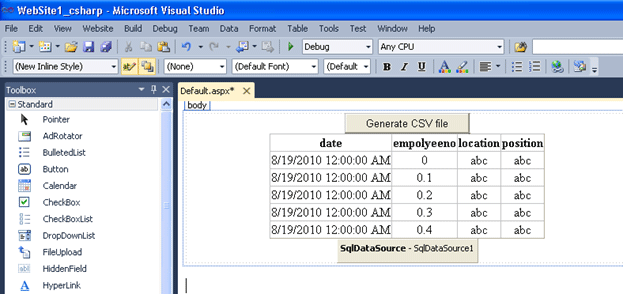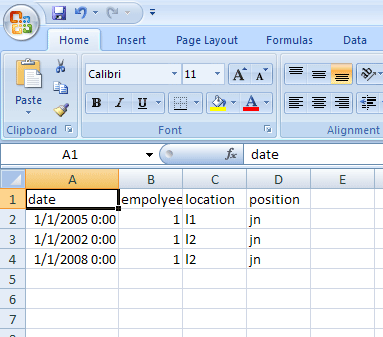날짜형을 문자형으로 변경하는 방법은 많이 있었다.
하지만, 숫자형을 날짜형으로 변환하는 방법이 없어서 인터넷을 검색하였다.
숫자형을 날짜형식으로
출처: http://forums.devshed.com/ms-sql-development-95/converting-int-to-date-431988.html
you can't convert an int directly into a date - first you have to convert it to a string and then to a date
e.g. convert(datetime,convert(char(8),20070320),112)
이렇게 할 경우 Left, Mid, Right 함수를 사용하지 않아도 된다는 장점이 있었다.
또한 다음도 지원이 된다.
e.g. convert(date,convert(char(8),20070320),112)
시간이 필요없을 경우..
날짜형을 문자형으로
출처: http://joonsunny.springnote.com/pages/427560
convert() : 검색시 날짜형을 문자형, 문자형을 날짜형, 숫자를 문자형등으로 고쳐
표현하는 경우 사용.
형식 : CONVERT(바뀔자료형[길이], 바꿀자료원본, 유형)
EX) 날짜(년-월-일) -> 문자열(VARCHAR) 로 변경
CONVERT(VARCHAR(20), RDATE, 101)
CAST() : CONVERT함수와 같은 역할
형식 : CAST(바꿀데이터 AS 바뀔자료형)
EX) 숫자를 문자로 변경
CAST(123 AS CHAR(10))
문자를 정수로 변경
CAST('123' AS INT)