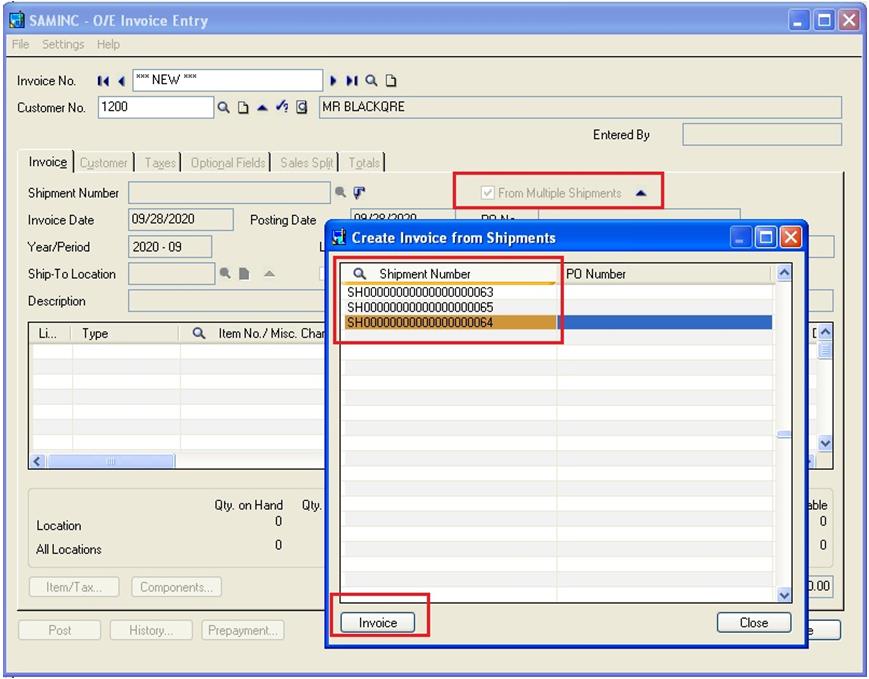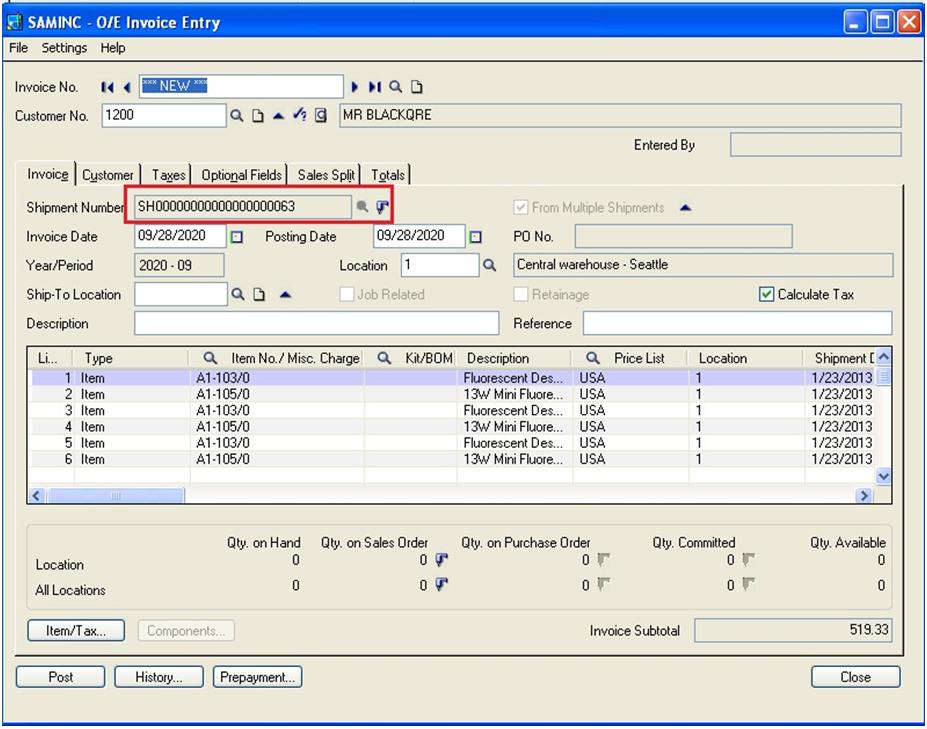Sage ACCPAC error:
(Order Entry Invoice Entry)
Description: Internal error. SQL query fetch of ICACCT failed. (468 c:\dev\trunk\oe\base\source\views\utildcom.c). |
When you get this message box above, check the [I/C Account Sets].
Because the Account Code does not have in the Account Set Code list.
Also when you change the Account Set Code in I/C Items in Inventory Control after P/O and O/E Order Entry, you still get the same error message. It does not effect to change the Account Set Code after P/O.