출처: http://c-nergy.be/blog/?p=4448
Ubuntu 12 버전일때는 설정 변경으로 가능하였는데, 13 부터는 아예 다른 software을 사용해야하는 어려움이 있다.
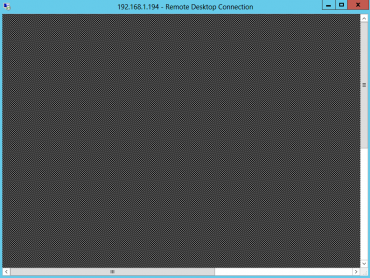
위와 같은 화면이 나왔을 경우 그 답답함..ㅠㅠ
구글에서 검색한 결과 역시.. 똑똑한 분이 촉촉한 답을 주셨다.. 감사하옵니다.^^;;
Installing xrdp package
우선 xrdp package을 설치한다.
- sudo apt-get install xrdp
Installing xfce package
xfce package을 설치한다.
- sudo add-apt-repository ppa:xubuntu-dev/xfce-4.10
- sudo apt-get update
- sudo apt-get install xfce4
Configure your session to use xfce
xsession의 설정 변경한다.
echo xfce4-session >~/.xsession
그리고 xrdp 재시작한다.
sudo service xrdp restart
Configure your keyboard layout in the xrdp login page
만일 us english을 사용하지 않으면 키보드 레이아웃을 변경하라고 하는데...
전 us 만 사용하니.. 스킵.
Step 1 : You go to the /etc/xrdp directory (cd /etc/xrdp)
Step 2 : you issue the command setxkbmap -layout <%your layout%> to define which keyboard map/layout to use (in my case, setxkbmap be for belgium layout)
Step 3 : create a copy of the km-4090.ini file into the same directory. It seems that this is the default file used by xrdp to define the keyboard layout. You will need to use sudo in order to be able to write into the directory
Step 4 : Check that you have a backup of your file by typing the dir or ls command
Step 5 : update the file by issuing the following command sudo xrdp-genkeymap km-080c.ini (where km-080c.ini is the file needed for Belgian keyboard)
그 후 접속 하면 완료..
이분께 정말 감사하다..^^
