2011. 3. 25. 03:44
구글 app 을 사용하는데, spamarrest까지 사용한다.
곧 정지하겠지만...
우선 임시로 스팸 기능을 정지하려고 하는데, 그런 기능이 없다.
그래서 구글 검색하던 중 사이트를 찾게 되었다.
그냥
사이트:
http://www.mydigitallife.info/2008/11/24/how-to-disable-and-deactivate-spam-filter-protection-in-gmail-or-google-mail/
요약하면 filer 기능을 이용하는 것이다.
To create a filter to disable or deactivate spam filter in Gmai, click on Create a filter link beside the search box (or go to Settings -> Filters -> Create a new filter).
곧 정지하겠지만...
우선 임시로 스팸 기능을 정지하려고 하는데, 그런 기능이 없다.
그래서 구글 검색하던 중 사이트를 찾게 되었다.
그냥
사이트:
http://www.mydigitallife.info/2008/11/24/how-to-disable-and-deactivate-spam-filter-protection-in-gmail-or-google-mail/
요약하면 filer 기능을 이용하는 것이다.
To create a filter to disable or deactivate spam filter in Gmai, click on Create a filter link beside the search box (or go to Settings -> Filters -> Create a new filter).
In the Has the words: text box, enter one of the following terms:
is:spam or in:spam or label:spam
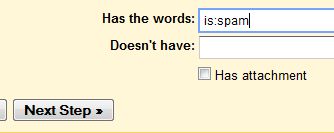
Click on Next Step button, and click on OK button when a dialog pops up to warn against using in:, is: or label: criteria in filter.
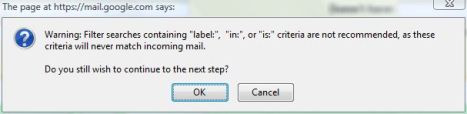
Check and tick the checkbox for Never send it to Spam as the filter’s action. Click on Create Filter to disable and deactivate Gmail spam filter with immediate effect.

